How to deposit (zap-in)
Step 1 Connect your wallet and switch networks if necessary
You can connect your wallet by clicking “Connect Your Wallet” on the deposit screen. Or, you can click it in the top right of each Vault page.
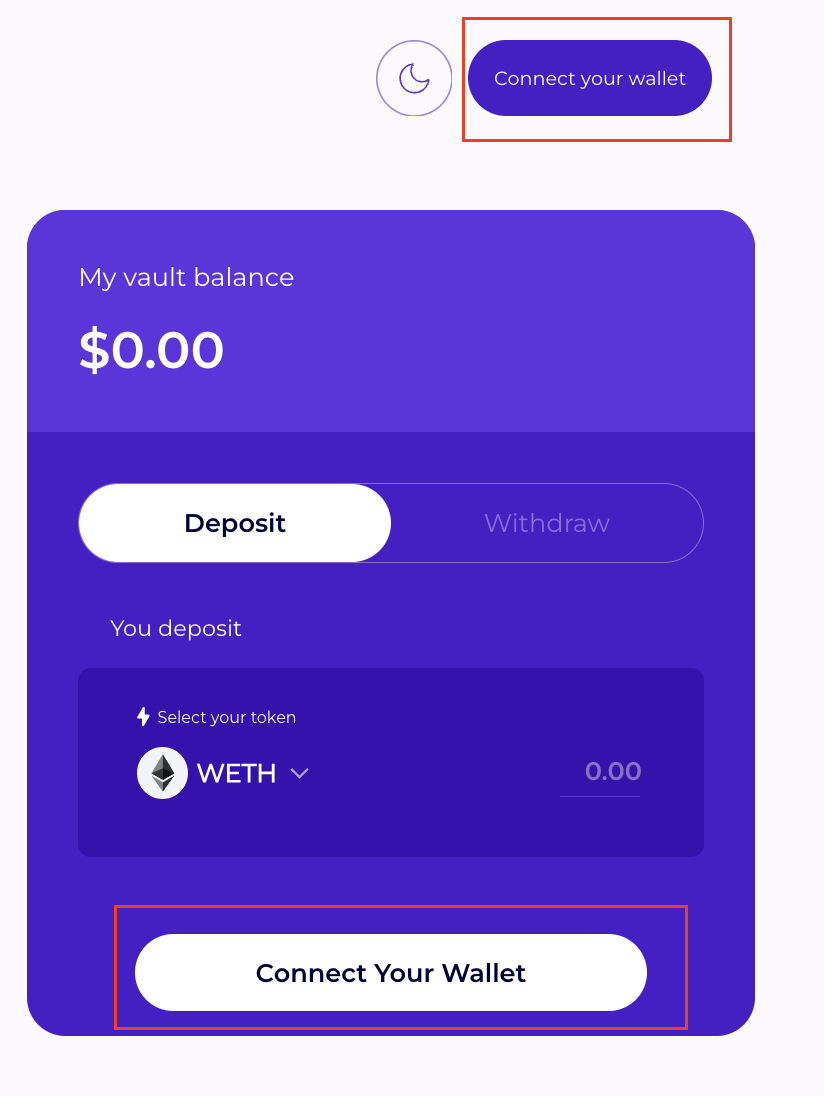
If your wallet is on a different network than your selected vault, you may be prompted to switch networks.
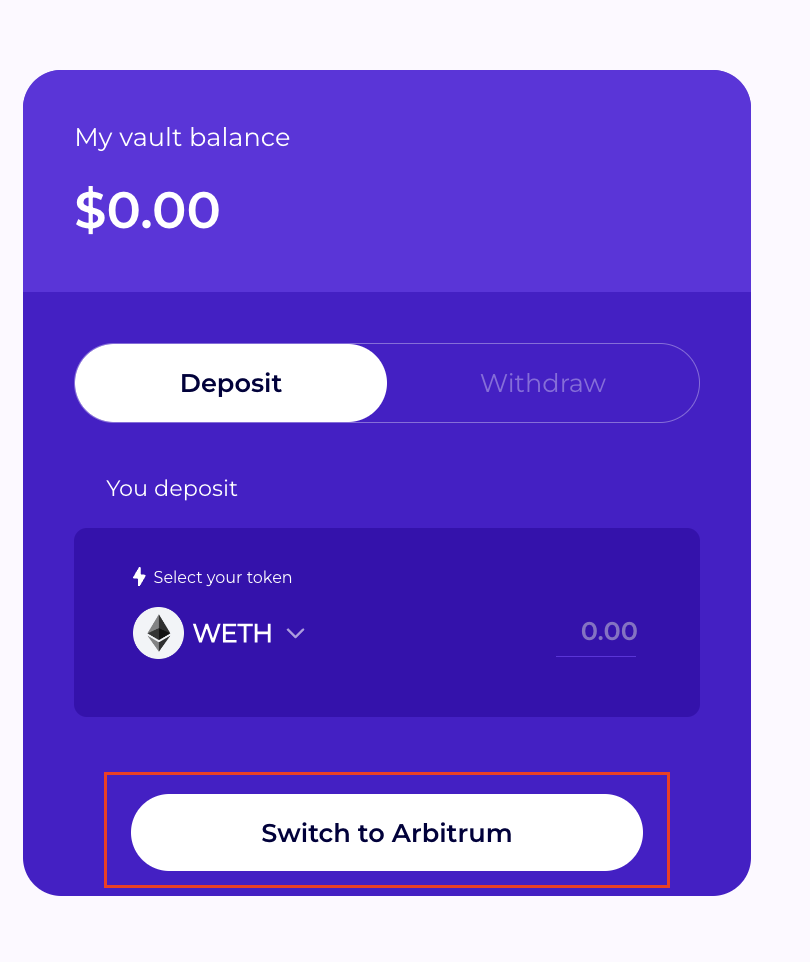
Step 2: Select the token to deposit You can deposit the vault asset token directly if you have it. Or, you can use our Zap-in feature to deposit a different token. If using Zap-in, pick your token from the supported list. We will swap it into the required vault token via our swap aggregator partner.
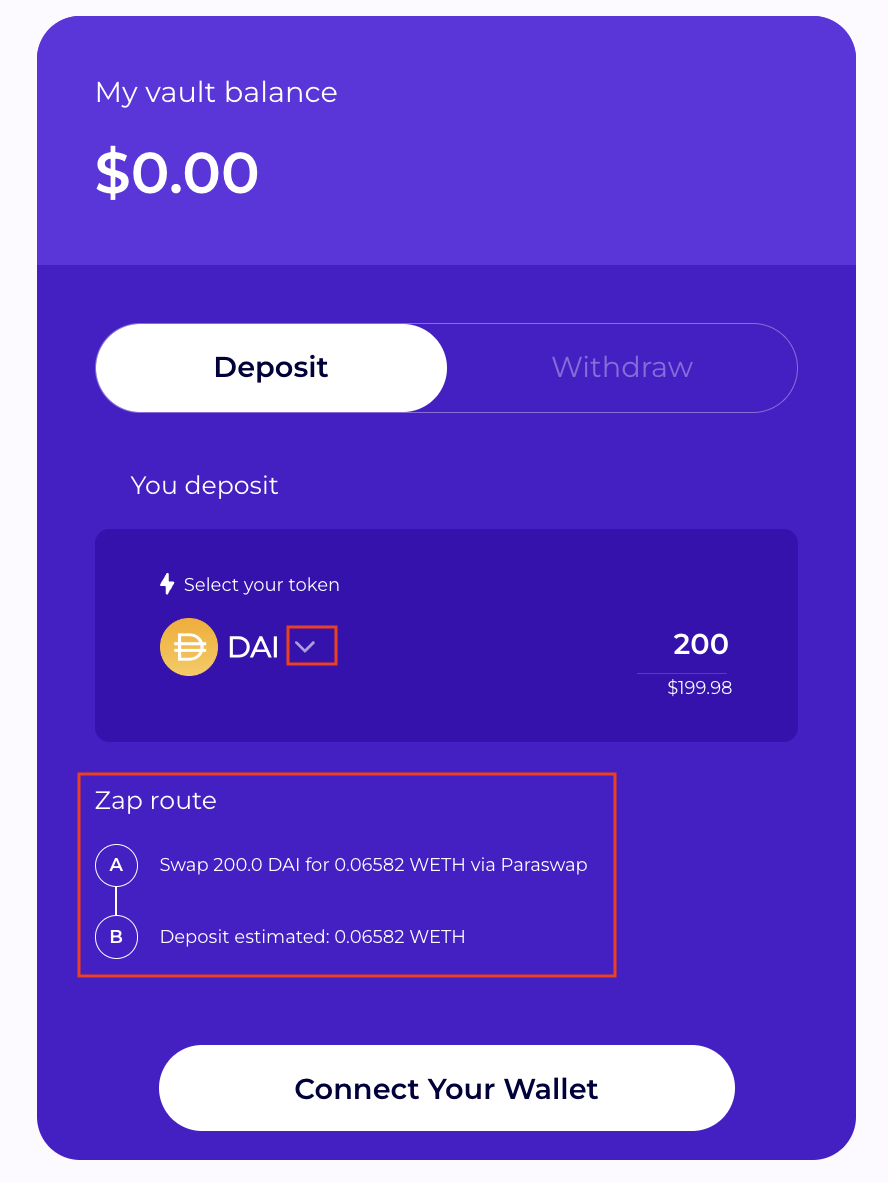
Step 3: Enter the deposit amount Specify the amount you wish to deposit into the vault.
Step 4: Allow and confirm the deposit Click “Deposit” to initiate the deposit process. It it's your first deposit into the selected vault. Or, if the deposited amount exceeds your approved limit, you'll be prompted to allow the transaction in your wallet. Review and confirm the transaction to proceed.
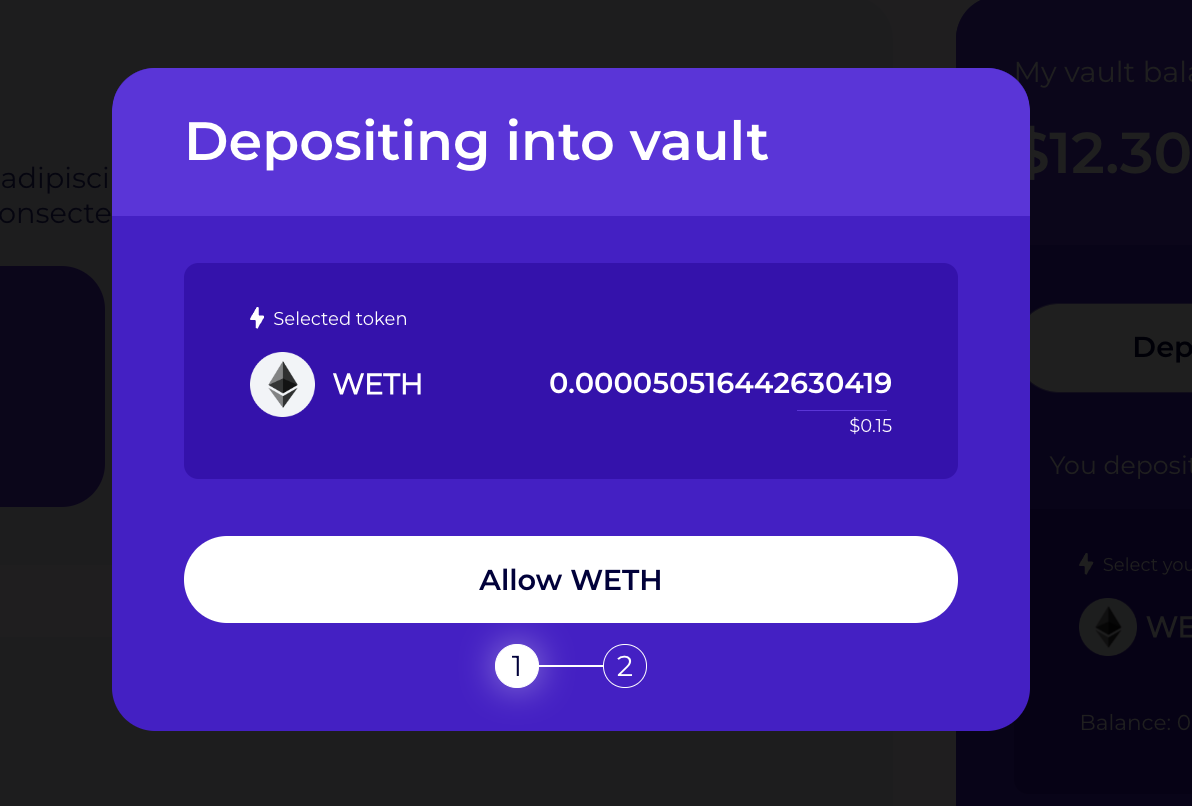
Step 5: Confirmation and completion Once the transaction is confirmed in your wallet, a confirmation screen will appear. You'll also get a notification confirming the transaction. Congratulations! You've deposited into Swaap Earn vaults. Now, you can start increasing your yields! Visit the Portfolio page to monitor your asset's performance on Swaap Earn.
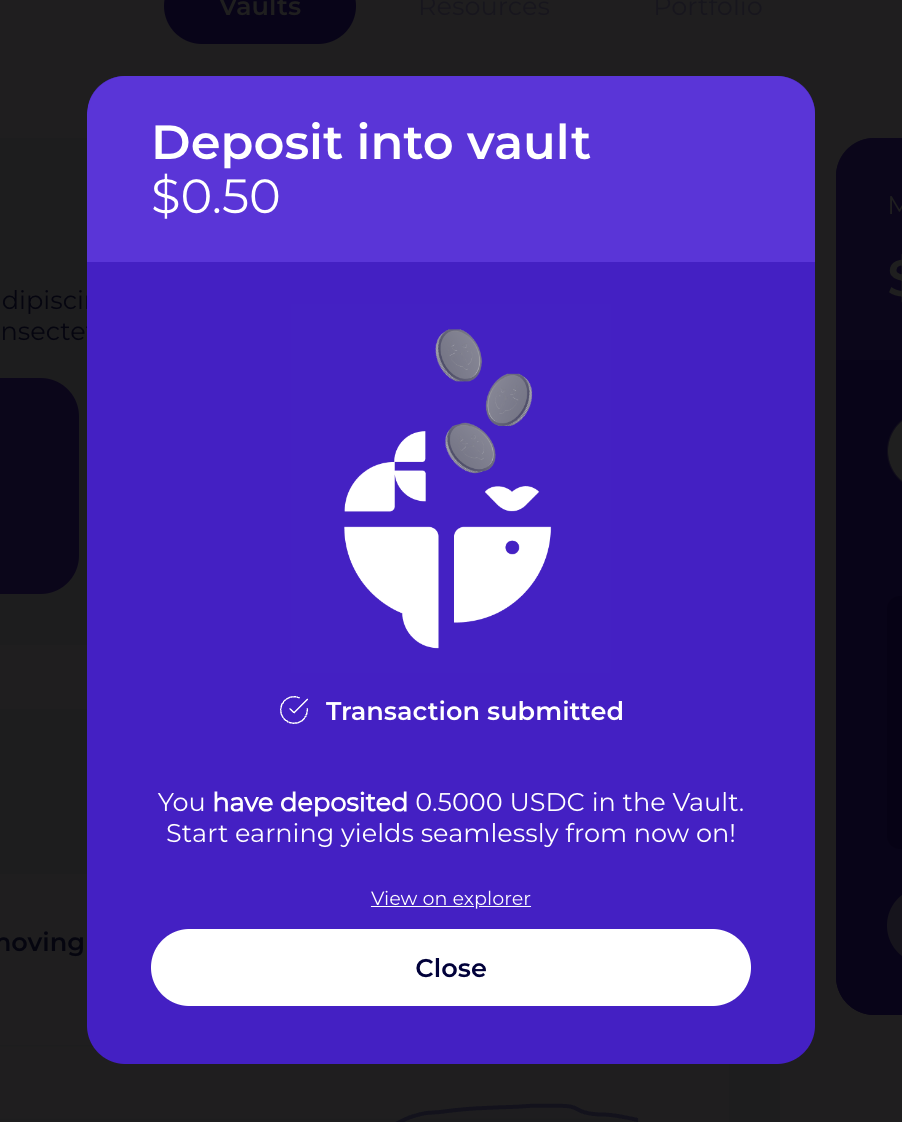
Zap-supported asset list
| USDC and ETH vaults on Arbitrum |
|---|
| USDC |
| ETH |
| WETH |
| aUSDC (Aave V3) |
| aWETH (Aave V3) |
| ARB |
| USDT |
| cbETH (Coinbase) |
| CRV |
| crvUSD |
| DAI |
| frxETH |
| LDO |
| LINK |
| LUSD |
| rETH (Rocket Pool) |
| sfrxETH (Frax) |
| UNI |
| USDD |
| WBTC |
| wstETH |